One touch trackpad scrolling on macOS

A while back, I created a free app called Scroll to allow users to scroll with just one finger on an Apple trackpad. The first iteration of the app was really slim, and was really just aimed to solve an accessibility issue for people that were unable to use two fingers easily to scroll. I received a lot of feedback for the app, and surprising to me, a lot of the feedback came from users that did not have any impediments to using two fingers for scrolling. I finally got a chance to work through a lot of the suggestions that I received and created Scroll 2. This version of the app is no longer free, but it carries dramatic improvements over the first version.
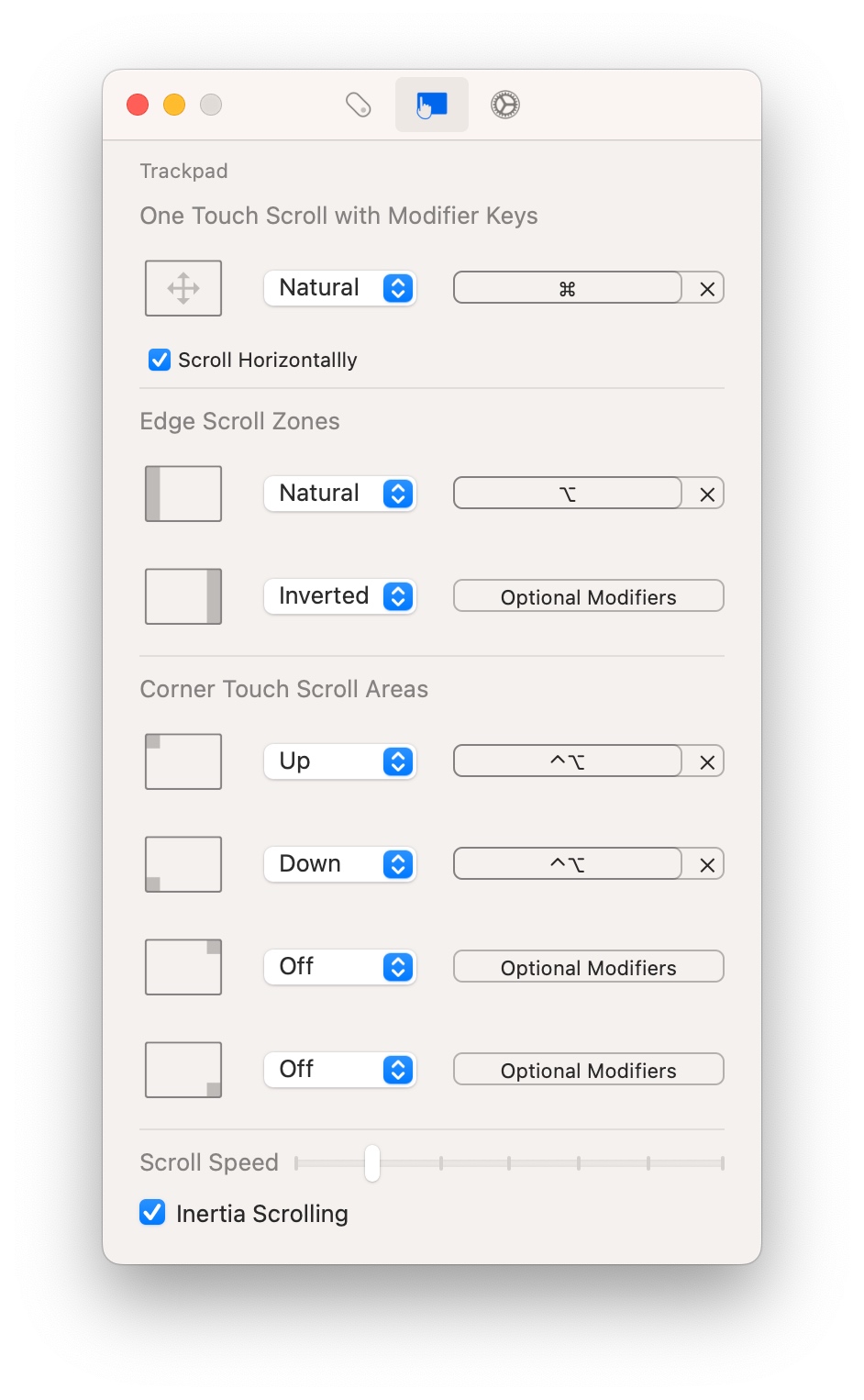
Version 2 has the same trackpad actions available, but there’s some key differences, most of which you can tell from the screenshot of the new UI.
- In version 1, Scroll had to be the frontmost application to keep the cursor from moving, which means you’d get a really distracting loss of focus in the window being scrolled. This is no longer the case in version 2.
- Modifier keys combinations can be easily set for any of the gestures.
- Direction of scrolling can be set for any of the gestures.
- Scroll speed can be adjusted.
- The gestures that involve touch movement now have inertia scrolling!
- Gestures can be disabled per application, via the menu bar.
Keep your fingers on the home row while you scroll
When I created the first version of Scroll, I didn’t think about potentially using it to scroll comfortably while keeping your fingers on the home row of the keyboard. If you’re on a MacBook or MacBook Pro, then your trackpad is already in the right place to use “One Touch Scroll with Modifier Keys” for this. I typically use my left thumb on the command key and scroll with my right thumb. It’s been a really nice workflow improvement for me.
Limiting Magic Mouse horizontal scroll
Another addition to Scroll 2 is the ability to limit or disable scrolling on the Magic Mouse. It’s been a surprisingly common request for me, and you can check out my other post on Scroll 2 for more details.
https://ryanhanson.dev/scroll